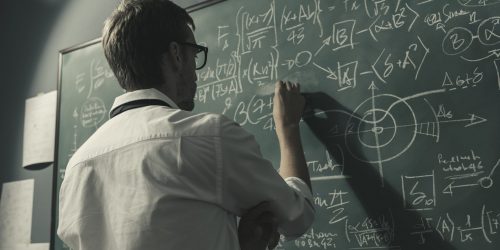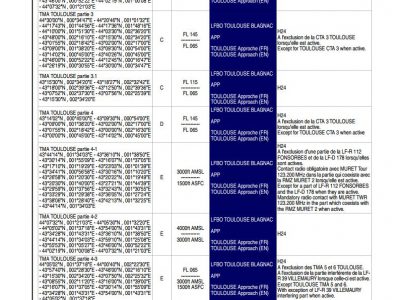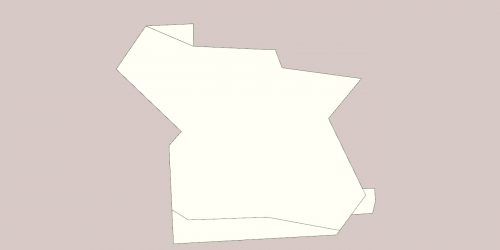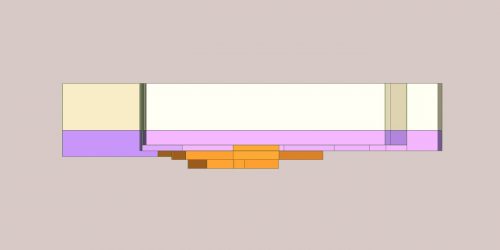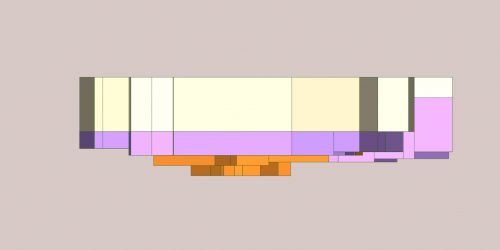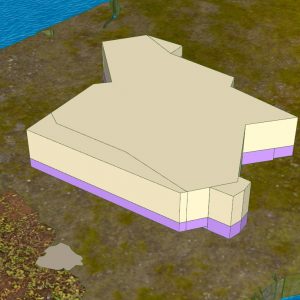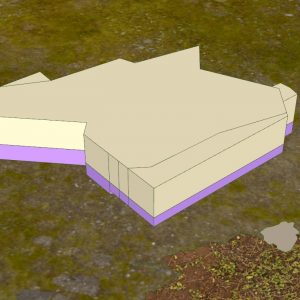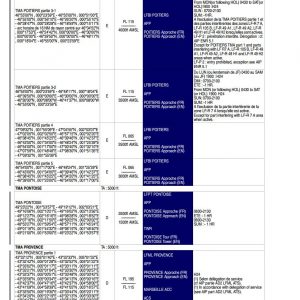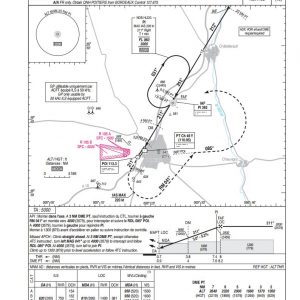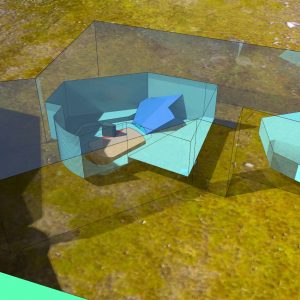The ability to integrate diverse data types from multiple live and simulated sources, manipulate them dynamically and deploy them in integrated, visual formats and in mobile settings provide significant advantages.
However, despite all of its benefits, 3D graphics remain a niche application whose use is dominated by specialized 3D experts and simulation users. The specialized expertise required to import data, design and manipulate the 3D models, and to finesse the performance out of high end specialized computing platforms has restricted the wide-spread adoption and use of 3D.